|
The Easiest Way
to Capture Your Screen |
Download for Free
|
|
1
|
Grab the Screen
|
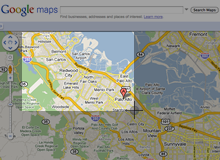
Launch the CropOff app and drag your mouse to grab the screen.

|
2
|
Auto-Uploading
|
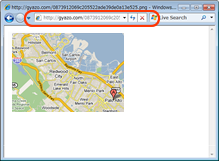
The image is instantly uploaded and the URL is automatically copied to the clipboard.

|
3
|
Share in Seconds
|

and more
Paste and share the URL of the image on IM, blog and more!
